Integrando dll acbr Boleto para .net mvc não abre a dll acbrboleto64.dll
Ver Solução
Respondido por Rafael Dias,
- Este tópico foi criado há 1460 dias atrás.
- Talvez seja melhor você criar um NOVO TÓPICO do que postar uma resposta aqui.


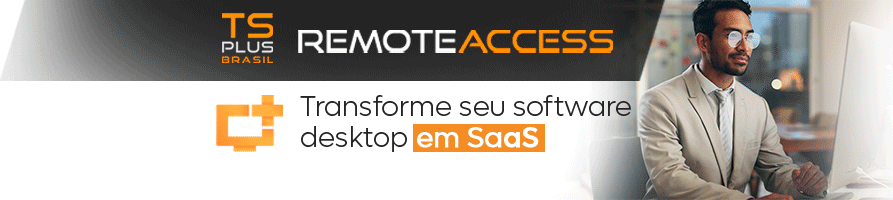



Recommended Posts